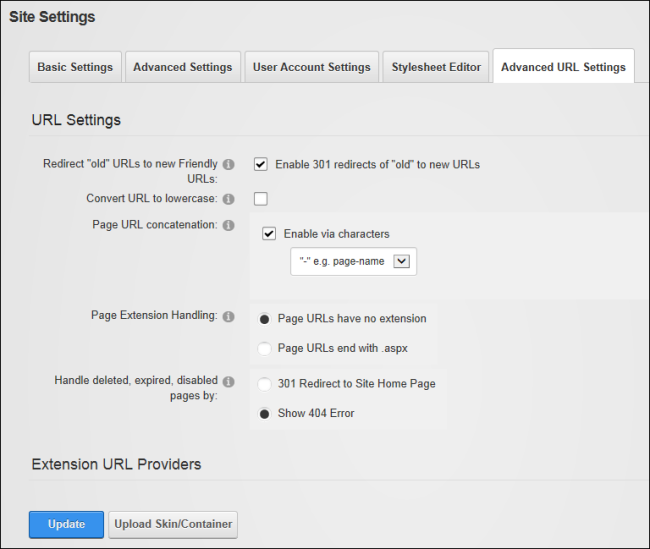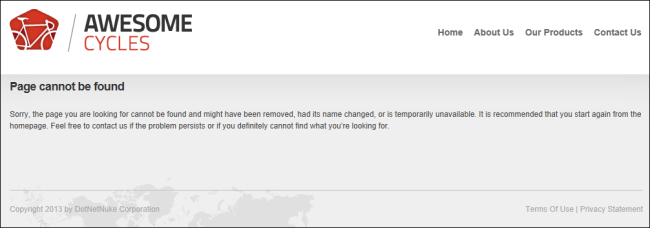Managing URL Settings for this Site
How to configure the way URL's are managed on the site. Note: This is the same setting as the "Use Lowercase URL's" field displayed on the > Advanced Settings > Advanced URL Settings page.
- Navigate to >
 Settings.
Settings.
- Select the Advanced URL Settings tab.
- Expand the URL Settings section.
- At Redirect "old" URL's to new 's, check
 the Enable 301 redirects of "old" to new URL's check box to redirect any requests for old URL formats to the new friendly URL format. E.g. If a user entered an "old" URL format to the Getting Started page such as domain.com/default.aspx?tabid=57, domain.com/home/tabid/57/default.aspx, or domain.com/gettingstarted.aspx, they would be redirect to the new friendly URL of domain.com instead.- OR - unmark
the Enable 301 redirects of "old" to new URL's check box to redirect any requests for old URL formats to the new friendly URL format. E.g. If a user entered an "old" URL format to the Getting Started page such as domain.com/default.aspx?tabid=57, domain.com/home/tabid/57/default.aspx, or domain.com/gettingstarted.aspx, they would be redirect to the new friendly URL of domain.com instead.- OR - unmark  the check box to disable.
the check box to disable.
- At Convert URL to Lowercase, mark
 the check box to change mixed case URL's to lowercase only. E.g. domain.com/Our-Products would become domain.com/our-products - OR - unmark
the check box to change mixed case URL's to lowercase only. E.g. domain.com/Our-Products would become domain.com/our-products - OR - unmark  the check box to use mixed case URL's. E.g. domain.com/Our-Products
the check box to use mixed case URL's. E.g. domain.com/Our-Products
- At URL concatenation, select from these options:
- Mark
 the check box at Enable via characters to enable URL concatenation.
the check box at Enable via characters to enable URL concatenation.- Select either "-" or "_". E.g. This would change the URL domain.com/Our Products to domain.com/Our-Products or domain.com/Our_Products
- Unmark
 the check box at Enable via characters to disable concatenation.
the check box at Enable via characters to disable concatenation.
- At Handling, select URLs have no extension for URLs such as http://domain.com/aboutus - OR - URLs end with .aspx for URLs such as http://domain.com/aboutus.aspx.
- Unmark
 the check box at Enable page extensions to use the default page extension of .aspx
the check box at Enable page extensions to use the default page extension of .aspx
- At Handle deleted, expired, disabled pages by, select what happens when a user lands on a deleted, expired or disabled page from these options:
- 301 Redirect to Home : Select to use a redirect the user to the site's Home page. See "Setting the Home Page"
- Show 404 Error: Select to redirect the user to the page called "404 Error " that is unique to this site.
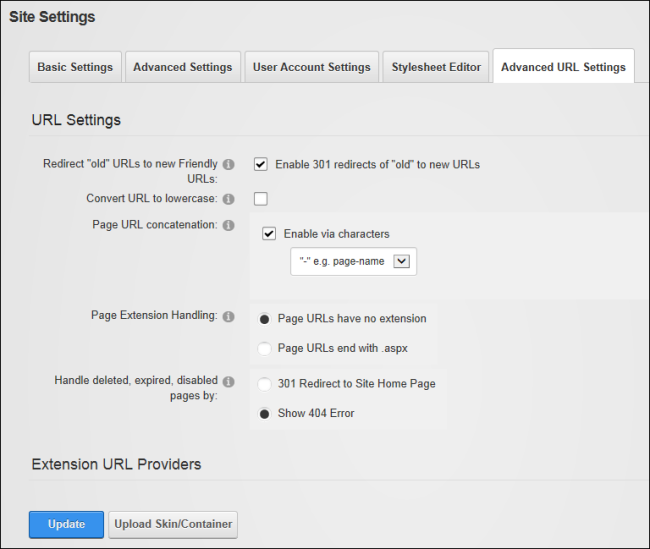
- Click the Update button.
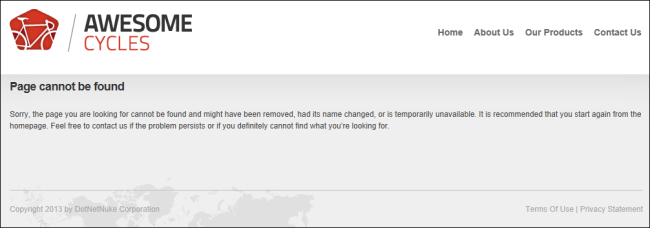
The default 404 page included with DNN
Open topic with navigation
 the check box at Enable via characters to enable URL concatenation.
the check box at Enable via characters to enable URL concatenation. the check box at Enable via characters to disable concatenation.
the check box at Enable via characters to disable concatenation.